A web browser is one of the most important tools for navigating the internet, and the user experience can vary greatly depending on the browser's design and functionality. An easy-to-use browser enhances productivity, improves web navigation, and reduces frustration. Several factors contribute to a browser being user-friendly, and understanding these features helps explain what makes a browser simple and intuitive for users.
1. Simple and Clean User Interface (UI)
One of the most important aspects of a user-friendly browser is its interface design. A clean and straightforward interface makes it easier for users to find what they need and reduces the learning curve. Key elements that enhance UI simplicity include:
- Minimalist design: Browsers with a clutter-free design are less distracting and more intuitive. Fewer buttons, clear labeling, and organized menus make navigation smoother.
- Customizable toolbars: Giving users control over which buttons and features appear on their toolbars can simplify the interface. This allows users to hide what they don't need and focus on what they use most.
2. Speed and Performance
A slow browser frustrates users and can make even basic web tasks feel tedious. Performance is critical, and a good browser should be:
- Fast in loading pages: Quick response times and efficient handling of web pages enhance the browsing experience, even with heavy multimedia content.
- Low resource usage: A well-optimized browser should use minimal system resources like RAM and CPU, ensuring it runs smoothly without causing the computer to slow down.
3. Easy Navigation and Organization
A user-friendly browser makes navigation effortless. Features that make navigation easier include:
- Intuitive search and address bar: Many modern browsers combine the search bar with the address bar, allowing users to search the web or type in URLs from the same place. Auto-suggestions also help users find websites quickly.
- Bookmark management: An easy-to-use bookmark system allows users to save, organize, and access their favorite websites quickly. Drag-and-drop bookmark functionality and the ability to create folders simplify organization.
- Tab management: Tabs are a critical part of web browsing, and an intuitive tab system improves usability. Features like tab previews, drag-and-drop reordering, and tab grouping make it easy to manage multiple web pages at once.
4. Cross-Platform Syncing
Users often switch between devices—phones, tablets, and computers—and a browser that can seamlessly sync across platforms makes the experience smoother. An easy-to-use browser provides:
- Syncing of bookmarks, history, and settings: The ability to synchronize settings, browsing history, and saved passwords across devices ensures users can pick up where they left off, regardless of which device they're using.
- Cross-device compatibility: Browsers that work consistently on multiple operating systems (Windows, macOS, Android, iOS) enhance accessibility and ease of use.
5. Privacy and Security Features
An easy-to-use browser should provide robust security while making it simple for users to manage privacy settings. This can be achieved through:
- Straightforward privacy controls: Easy access to features like clearing browsing history, managing cookies, and enabling private or incognito mode is crucial for ensuring privacy.
- Integrated security features: Built-in phishing protection, malware detection, and alerts about insecure websites should be easy to configure without overwhelming the user.
6. Extensions and Customization
Extensions add extra functionality to a browser and allow users to tailor the experience to their specific needs. A browser that supports easy-to-install extensions and customization options makes it more flexible:
- Simple extension management: An intuitive extension library with clear installation, enabling, and disabling options enhances usability.
- Themes and personalization: Being able to adjust visual elements like themes, colors, and layout gives users a sense of control over their browsing experience.
7. Responsive Help and Support Features
Even the most straightforward browsers may occasionally confuse users. Quick access to help and support improves the experience:
- Built-in tutorials and tooltips: Browsers that offer brief tutorials for new users or clear tooltips when hovering over buttons make learning the browser easy.
- Accessible help menus: A well-organized help menu, combined with community support or FAQs, makes it easy for users to resolve issues quickly.
8. Frequent Updates Without Complexity
An easy-to-use browser keeps up with new web technologies without burdening users with complex updates:
- Automatic updates: Keeping the browser up-to-date with minimal user intervention is key to maintaining a simple experience. Automatic updates ensure the browser stays secure and functional without requiring frequent manual checks.
- Backward compatibility: While maintaining updates, a good browser also ensures that older websites and technologies still function properly, so users don't encounter sudden issues after updates.
Examples of User-Friendly Browsers
Google Chrome: Known for its fast performance and simple interface, Chrome offers seamless syncing across devices and a wide range of extensions. The Omnibox (combined search and address bar) simplifies navigation, while automatic updates keep the browser secure.
Mozilla Firefox: Firefox is praised for its privacy features and customization options. It provides built-in tracking protection and extensive theme options, making it popular among privacy-conscious users. Firefox also syncs bookmarks and settings across devices.
Microsoft Edge: Based on Chromium, Microsoft Edge offers fast browsing speeds and tight integration with Windows. It includes features like vertical tabs and immersive reading mode, making it versatile for different types of users.
Safari: Apple's Safari browser offers seamless performance and battery optimization for macOS and iOS devices. It integrates privacy-focused features like Intelligent Tracking Prevention and provides smooth syncing across Apple devices.
Conclusion
A browser becomes easy to use when it combines a clean interface, fast performance, easy navigation, seamless syncing, robust privacy features, and flexible customization. Browsers that prioritize user experience by offering simplicity without sacrificing functionality are the ones that stand out as user-friendly. By focusing on these elements, a browser can provide a smooth, efficient, and enjoyable browsing experience for users of all technical levels.
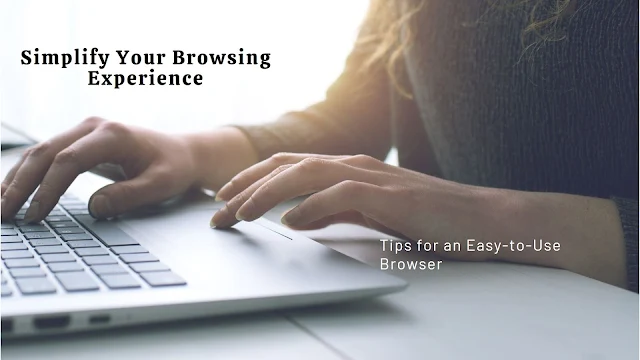
Comments
Post a Comment