The Internet is a vast and complex network that connects millions of devices around the world, allowing them to communicate and share information. Understanding how the Internet works, where the information is stored, and how we access it can help demystify this essential part of modern life.
1. How the Internet Works
At its core, the Internet is a global network of interconnected computers and servers. It operates on a system of protocols, with the most important being the Transmission Control Protocol/Internet Protocol (TCP/IP). This protocol suite governs how data is transmitted across the network, ensuring that it reaches its destination accurately and efficiently.
Key Components:
- Servers: These are powerful computers that store and manage data. They host websites, applications, and services that users access via the Internet.
- Clients: These are devices like your computer, smartphone, or tablet. They connect to the Internet to request data from servers.
- Routers: These devices direct data between networks, ensuring that information finds the quickest path from source to destination.
- ISPs (Internet Service Providers): These companies provide the infrastructure that allows users to connect to the Internet. They manage the physical connections, such as fiber optic cables and satellites, that link your device to the wider network.
2. Where the Internet Is Stored
The Internet itself isn’t stored in a single location but rather across thousands of servers around the world. When you access a website or an online service, the data you see is stored on one or more of these servers. The following are the primary storage locations:
- Data Centers: These are large facilities filled with servers that store vast amounts of data. Companies like Google, Amazon, and Microsoft maintain massive data centers to store the content you access online.
- Cloud Storage: Cloud services allow data to be stored on remote servers that can be accessed from anywhere with an Internet connection. Services like Google Drive, Dropbox, and Microsoft OneDrive use cloud storage to keep your files safe and accessible.
- Content Delivery Networks (CDNs): CDNs are networks of servers located in different geographical areas. They store copies of data to ensure that users can access it quickly and reliably, no matter where they are.
3. How We Access the Internet
Accessing the Internet involves connecting your device to a network that is part of the larger Internet infrastructure. Here’s a breakdown of the process:
Connecting to the Internet:
- Via Wi-Fi or Ethernet: Most users connect to the Internet using a Wi-Fi network or an Ethernet cable. Wi-Fi allows wireless connections, while Ethernet uses a physical cable to connect your device to a router.
- Through an ISP: Your device connects to your ISP’s network. The ISP then routes your requests through its infrastructure to the appropriate server on the Internet.
- Requesting Data: When you type a URL into your web browser, your device sends a request to the server hosting the website. This request is routed through various routers and networks to reach its destination.
- Receiving Data: The server processes the request and sends the requested data (such as a webpage) back to your device, which displays it on your screen.
4. How Information Travels on the Internet
Data on the Internet is broken down into small packets before being sent. Each packet contains part of the data, along with information about its destination. These packets travel through the network independently, often taking different paths, and are reassembled at their destination to form the complete data.
Conclusion
The Internet is a complex, decentralized system that relies on millions of servers, routers, and networks to function. It stores data in various locations, including data centres and cloud storage, and allows users to access information from anywhere in the world. By understanding how the Internet works, where data is stored, and how we connect to it, we can better appreciate the technology that powers our digital lives.
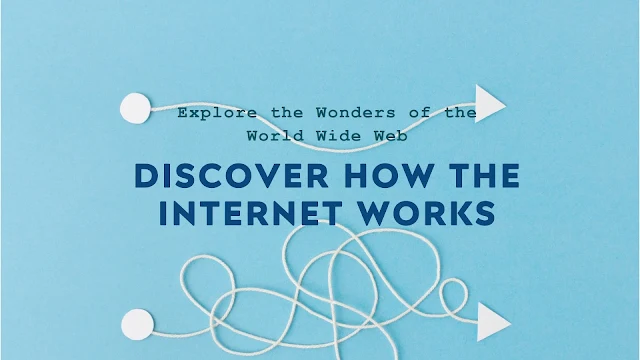
Comments
Post a Comment