In the digital age, where computers and the internet have become integral to our daily lives, the term "computer virus" has become all too familiar. Yet, despite its prevalence, many people are unclear about what a computer virus actually is and how it differs from other types of malicious software, commonly known as malware. This article will delve into the key aspects of computer viruses and malware, providing a clear understanding of these digital threats and how to protect against them.
Understanding What a Computer Virus Is
A computer virus is a type of malicious software (malware) that attaches itself to legitimate programs or files on a computer. Just like a biological virus, a computer virus requires a host to survive and replicate. Once a virus infects a computer, it can spread to other files and programs, causing various degrees of damage ranging from minor annoyances to complete system failure.
How Does a Computer Virus Work?
A computer virus typically works in several stages:
Infection: The virus is introduced to the system, often through a file download, an email attachment, or visiting a compromised website. The virus attaches itself to a program or file on the computer.
Activation: The virus remains dormant until the infected file or program is executed. Once activated, the virus begins to perform its intended function, which could range from displaying annoying messages to corrupting files or even disabling system functions.
Replication: After activation, the virus starts replicating itself by infecting other files and programs on the computer. Some viruses are even designed to spread to other computers through networks, email, or removable media like USB drives.
Execution: Finally, the virus carries out its payload, which could involve stealing sensitive information, encrypting data for ransom, or simply causing the system to crash.
Common Types of Computer Viruses
Boot Sector Virus: This type of virus targets the master boot record of a computer, making it particularly challenging to remove. It is often spread through infected floppy disks or USB drives.
File Infector Virus: This virus attaches itself to executable files (.exe) and activates when the infected file is run. It can quickly spread to other programs on the system.
Macro Virus: Written in macro language, this virus targets applications like Microsoft Word or Excel. It spreads through documents and templates, making it easy to distribute via email.
Polymorphic Virus: This type of virus changes its code each time it replicates, making it difficult for antivirus software to detect and remove.
What Is Malware?
Malware, short for malicious software, is an umbrella term used to describe any software designed to cause harm to a computer, network, or user. While a computer virus is a type of malware, not all malware is a virus. Malware encompasses a wide range of harmful software, each with its own characteristics and methods of attack.
Types of Malware
Worms: Unlike viruses, worms do not need a host file to spread. They can replicate themselves and spread across networks, often exploiting vulnerabilities in operating systems. Worms can cause widespread damage by consuming bandwidth and overloading servers.
Trojan Horses: Named after the ancient Greek story, a Trojan horse disguises itself as a legitimate program or file. Once installed, it can give cybercriminals access to your computer, allowing them to steal information, install more malware, or take control of the system.
Ransomware: This type of malware encrypts the victim’s data and demands payment (often in cryptocurrency) to decrypt it. Ransomware attacks have become increasingly common and can be devastating for individuals and organizations alike.
Spyware: As the name suggests, spyware is designed to spy on the user. It can track keystrokes, monitor browsing habits, and collect personal information, often without the user's knowledge.
Adware: While not always harmful, adware can be annoying and intrusive. It displays unwanted advertisements and can sometimes lead to more dangerous malware infections.
Rootkits: These are particularly insidious types of malware that give unauthorized users access to the root or administrative level of a computer. Rootkits are often used to hide other types of malware, making them difficult to detect and remove.
How to Protect Against Computer Viruses and Malware
Given the wide range of threats posed by viruses and malware, protecting your computer and personal information is crucial. Here are some essential tips:
Install Reliable Antivirus Software: A good antivirus program can detect and remove most types of malware, including viruses. Ensure your antivirus software is always up to date to protect against the latest threats.
Keep Your Operating System and Software Updated: Software updates often include patches for security vulnerabilities. Regularly updating your operating system and applications can help prevent malware infections.
Be Cautious with Email Attachments and Links: Many viruses and malware are spread through email. Avoid opening attachments or clicking on links from unknown or suspicious sources.
Use Strong, Unique Passwords: Weak passwords are an easy target for cybercriminals. Use a combination of letters, numbers, and symbols, and avoid using the same password across multiple sites.
Regularly Back Up Your Data: In the event of a malware attack, having a recent backup of your data can save you from losing important files. Consider using an external hard drive or a secure cloud service for backups.
Enable a Firewall: A firewall can help block unauthorized access to your computer. Most operating systems come with a built-in firewall, so make sure it’s enabled and properly configured.
Practice Safe Browsing: Avoid visiting dubious websites or downloading software from untrusted sources. Many malware infections occur due to unsafe browsing habits.
Conclusion
Understanding what a computer virus is and what malware entails is the first step toward safeguarding your digital life. While these threats are ever-present, taking proactive measures like installing antivirus software, keeping your system updated, and practicing safe browsing can significantly reduce the risk of infection. In today’s interconnected world, staying informed and vigilant is key to protecting your devices and personal information from harm.
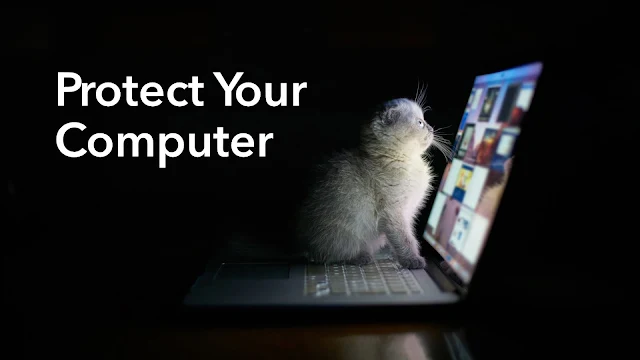
Comments
Post a Comment