Although Chrome, Google, and browser are terms often used together, they refer to different things. Understanding the distinctions between them will help clarify their individual functions and how they relate to each other.
1. What is a Browser?
A browser is a software application that allows users to access and view websites on the internet. Browsers retrieve the code from websites (HTML, CSS, JavaScript) and translate it into a readable and interactive format for users. In simple terms, browsers are the tools you use to navigate the World Wide Web.
Key Functions of a Browser:
- Loads and displays websites
- Manages web cookies and cache for faster browsing
- Provides security features like pop-up blockers and protection from harmful sites
- Allows users to manage bookmarks, history, and settings
Examples of Browsers:
- Google Chrome: A browser developed by Google (discussed below).
- Mozilla Firefox: Known for its open-source nature and strong privacy features.
- Microsoft Edge: A Chromium-based browser developed by Microsoft, integrated with Windows.
- Safari: Apple's default browser for macOS and iOS devices.
In summary, a browser is any application that you use to surf the internet, regardless of the company that makes it.
2. What is Google?
Google is a multinational technology company, most famous for its search engine—a tool that helps users find information on the internet by entering queries. Google's search engine is the most widely used in the world, but the company offers a wide range of products and services beyond search.
Google's Key Services:
- Google Search: A search engine used to find information on the internet.
- Google Chrome: A web browser (discussed below).
- Google Drive: Cloud-based storage for documents, photos, and files.
- Google Maps: A mapping service that provides directions, satellite images, and traffic updates.
- Google Workspace: A suite of productivity tools like Gmail, Google Docs, and Google Sheets.
While Google provides the Chrome browser and many other services, Google itself refers to the company and its ecosystem of online products, with its core product being the search engine.
3. What is Google Chrome?
Google Chrome is a web browser developed by Google. It was launched in 2008 and quickly became one of the most popular browsers worldwide due to its speed, clean interface, and integration with Google’s ecosystem.
Features of Google Chrome:
- Speed and Performance: Chrome is designed for fast browsing and efficient use of system resources.
- Extensions and Add-ons: Users can customize their browsing experience with various extensions and apps from the Chrome Web Store.
- Sync Across Devices: Chrome can sync bookmarks, history, and settings across multiple devices using your Google account.
- Security: Chrome offers built-in security features like Safe Browsing, automatic updates, and sandboxing to protect users from malicious websites.
- Integration with Google Services: Chrome is deeply integrated with Google's services (Gmail, Drive, etc.), making it easier to access and manage these tools.
In short, Google Chrome is one of many web browsers, specifically developed by Google, designed to give users fast and secure access to the internet.
Summarizing the Differences
- Google is a company known for its search engine and vast array of online services.
- Google Chrome is a web browser developed by Google to browse the internet.
- A browser is a general term for any software (like Chrome, Firefox, or Safari) that allows users to visit and interact with websites.
In essence, Google is the parent company, Chrome is one of its products, and browser refers to the category of software applications that facilitate internet browsing.
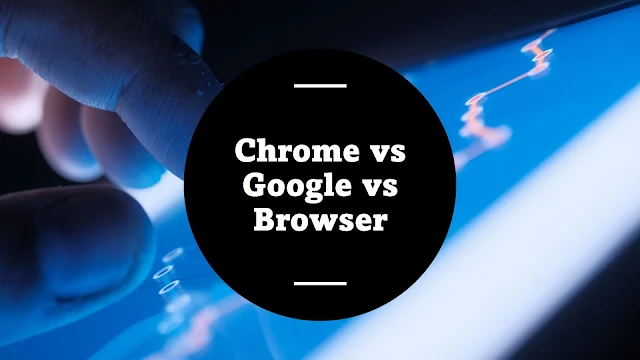
Comments
Post a Comment